Yet another answer, same as others except:
- it uses the vertical ellipsis character (U+22EE)
- text-align and line-height to center the content
- does not use any pixel value
.discussion:after {
content: "\22EE";
/* box model */
display: inline-block;
width: 1em;
height: 1em;
/* decoration */
color: #FFFFFF;
background-color: #000000;
border-radius: 50%;
/* center align */
line-height: 1;
text-align: center;
}
<div class="discussion"></div>
<div class="discussion" style="font-size: 2em;"></div>
<div class="discussion" style="font-size: 3em;"></div>
<div class="discussion" style="font-size: 4em;"></div>
Note that U+2807 is actually a Braille pattern and the dots are not supposed to be centered.