I'm having the same issue as Azure table storage returns 400 Bad Request, but only when deploying the webjob. When running it locally towards the same queues and table storage it works fine. As soon as I deploy it to azure it wont run and returning 400 Bad Request when I check the log stream.
- I've checked all DateTime properties, and they should be fine now.
- I'm doing checks that the table exists.
- No special characters in partition or row key.
- Insertion operation is InsertOrReplace.
Object structure: