I sometimes find myself in the situation that there are some offsets in basically very simple HTML/CSS which I don't comprehend.
Here's one example:
<div style="width: 100%; height: 92px;">
<image src="https://www.google.at/images/branding/googlelogo/1x/googlelogo_color_272x92dp.png" width="272px" height="92px"></image>
<a href="www.google.com">Google</a>
</div>Where does the additional vertical offset come from?
The "only" solution I found so far was to use a div with a background-image instead of the image element...