I have a problem with a StackPanel and its visibility in a DatagridCellTemplateColumn.
My ControlTemplate looks like this:
<ControlTemplate x:Key="PartPrioritySettingsGridCellTemplate">
<StackPanel Name="CellGrid" Orientation="Horizontal" Tag="{TemplateBinding Tag}"
Visibility="{Binding RelativeSource={RelativeSource Self},
Path=Tag.IsNotEmpty, Converter={StaticResource BoolToVisibility}}">
<CheckBox Margin="4,1,2,1"
IsChecked="{Binding Path=Tag.Items.IsChecked, ElementName=CellGrid, Mode=TwoWay, UpdateSourceTrigger=PropertyChanged}" />
<xceed:IntegerUpDown Margin="2,1" Maximum="99" Minimum="1"
Value="{Binding Path=Tag.Priority, ElementName=CellGrid, Mode=TwoWay, UpdateSourceTrigger=PropertyChanged}" />
<Button Margin="2,1,4,1" Command="{Binding Path=Tag.ShowDetailCommand, ElementName=CellGrid}"
Content="{Binding Path=Tag.ItemsCountString, ElementName=CellGrid}"
ContentStringFormat="{}{0:}" />
</StackPanel>
</ControlTemplate>
Usage of this template looks like this:
<DataGridTemplateColumn.CellTemplate>
<DataTemplate>
<Control Width="auto" Tag="{Binding Webs}" Template="{StaticResource PartPrioritySettingsGridCellTemplate}" />
</DataTemplate>
</DataGridTemplateColumn.CellTemplate>
I want to make a DataGrid where the width of all columns is set to the width of the current content. But when the content of a column is collapsed, then the width of a column should be given only by the width of the header. Actually I don't know what is the problem in my solution, but all my columns have the same width, even if their content is collapsed.
What I'm trying to achieve looks like this:
What I'm getting looks like this:
And this is code of the DataGrid
<DataGrid Grid.Row="0"
AutoGenerateColumns="False"
CanUserAddRows="False"
CanUserDeleteRows="False"
CanUserReorderColumns="False"
CanUserResizeColumns="False"
CanUserResizeRows="False"
ItemsSource="{Binding JobBomPriorityRows,
UpdateSourceTrigger=PropertyChanged}">
<!-- -->
<DataGrid.Resources>
<vc:BoolToVisibilityConverter x:Key="BoolToVisibility" />
<ControlTemplate x:Key="PartPrioritySettingsGridCellTemplate" TargetType="Control">
<StackPanel Name="CellGrid"
Width="auto"
Orientation="Horizontal"
Tag="{TemplateBinding Tag}"
Visibility="{Binding RelativeSource={RelativeSource Self},
Path=Tag.IsNotEmpty,
Converter={StaticResource BoolToVisibility}}">
<CheckBox Margin="4,1,2,1" IsChecked="{Binding Path=Tag.Items.IsChecked, ElementName=CellGrid, Mode=TwoWay, UpdateSourceTrigger=PropertyChanged}" />
<xceed:IntegerUpDown Margin="2,1"
Maximum="99"
Minimum="1"
Value="{Binding Path=Tag.Priority,
ElementName=CellGrid,
Mode=TwoWay,
UpdateSourceTrigger=PropertyChanged}" />
<Button Margin="2,1,4,1"
Command="{Binding Path=Tag.ShowDetailCommand,
ElementName=CellGrid}"
Content="{Binding Path=Tag.ItemsCountString,
ElementName=CellGrid}"
ContentStringFormat="{}{0:}"
Padding="3,0" />
</StackPanel>
</ControlTemplate>
</DataGrid.Resources>
<DataGrid.Columns>
<DataGridTextColumn Width="*"
Binding="{Binding Week}"
Header="Week"
IsReadOnly="True"
SortDirection="Ascending" />
<DataGridTextColumn Width="*"
Binding="{Binding JobBom}"
Header="Job Bom"
IsReadOnly="True" />
<DataGridTemplateColumn Width="auto"
Header="Web"
IsReadOnly="True">
<DataGridTemplateColumn.CellTemplate>
<DataTemplate>
<Control Tag="{Binding Webs}" Template="{StaticResource PartPrioritySettingsGridCellTemplate}" />
</DataTemplate>
</DataGridTemplateColumn.CellTemplate>
</DataGridTemplateColumn>
<DataGridTemplateColumn Width="auto"
Header="Flange"
IsReadOnly="True">
<DataGridTemplateColumn.CellTemplate>
<DataTemplate>
<Control Tag="{Binding Flanges}" Template="{StaticResource PartPrioritySettingsGridCellTemplate}" />
</DataTemplate>
</DataGridTemplateColumn.CellTemplate>
</DataGridTemplateColumn>
<DataGridTemplateColumn Width="auto"
Header="Plate"
IsReadOnly="True">
<DataGridTemplateColumn.CellTemplate>
<DataTemplate>
<Control Tag="{Binding Plates}" Template="{StaticResource PartPrioritySettingsGridCellTemplate}" />
</DataTemplate>
</DataGridTemplateColumn.CellTemplate>
</DataGridTemplateColumn>
<DataGridTemplateColumn Width="auto"
Header="Gusset"
IsReadOnly="True">
<DataGridTemplateColumn.CellTemplate>
<DataTemplate>
<Control Tag="{Binding Gussets}" Template="{StaticResource PartPrioritySettingsGridCellTemplate}" />
</DataTemplate>
</DataGridTemplateColumn.CellTemplate>
</DataGridTemplateColumn>
<DataGridTemplateColumn Width="auto"
Header="SP"
IsReadOnly="True">
<DataGridTemplateColumn.CellTemplate>
<DataTemplate>
<Control Tag="{Binding SPs}" Template="{StaticResource PartPrioritySettingsGridCellTemplate}" />
</DataTemplate>
</DataGridTemplateColumn.CellTemplate>
</DataGridTemplateColumn>
<DataGridTemplateColumn Width="auto"
Header="STD G"
IsReadOnly="True">
<DataGridTemplateColumn.CellTemplate>
<DataTemplate>
<Control Tag="{Binding STD_Gs}" Template="{StaticResource PartPrioritySettingsGridCellTemplate}" />
</DataTemplate>
</DataGridTemplateColumn.CellTemplate>
</DataGridTemplateColumn>
<DataGridTemplateColumn Width="auto"
Header="STD SP"
IsReadOnly="True">
<DataGridTemplateColumn.CellTemplate>
<DataTemplate>
<Control Tag="{Binding STD_SPs}" Template="{StaticResource PartPrioritySettingsGridCellTemplate}" />
</DataTemplate>
</DataGridTemplateColumn.CellTemplate>
</DataGridTemplateColumn>
</DataGrid.Columns>
</DataGrid>