Everything was working fine till I got my mac formatted. After formatting it (Moved from El Capitan to Sierra), I cloned the repository, installed Cocoapods, did pod update. And everything got messed up with pods. I cannot build the application. The error is with Cocoapods (I think so). The error is as follows:
ld: framework not found GTMOAuth2
clang: error: linker command failed with exit code 1 (use -v to see invocation)
I am using Xcode 8.0 and Swift 2.3, with Cocoapods 1.1.1.
My Podfile is:
# Uncomment this line to define a global platform for your project
# platform :ios, '9.0'
target 'ProjectName' do
# Comment this line if you're not using Swift and don't want to use dynamic frameworks
use_frameworks!
# Firebase Pods
pod 'Firebase'
pod 'Firebase/Messaging'
pod 'Firebase/Auth'
pod 'Firebase/Crash'
# Google Pods
pod 'Google/SignIn'
pod 'Google/Analytics'
# Crashlytics
pod 'Fabric'
pod 'Crashlytics'
# Facebook
# pod 'FacebookCore'
# Pods for ProjectName
target 'ProjectName Tests' do
inherit! :search_paths
# Pods for testing
end
target 'ProjectName UITests' do
inherit! :search_paths
# Pods for testing
end
end
Also receiving warning regarding framework paths. That are as follows:
ld: warning: directory not found for option '-F/Users/<user>/Library/Developer/Xcode/DerivedData/<project-name>-ftvbhpamiyfzmwdfpxknyvpcypde/Build/Products/Debug-iphonesimulator/GTMOAuth2'
ld: warning: directory not found for option '-F/Users/<user>/Library/Developer/Xcode/DerivedData/<project-name>-ftvbhpamiyfzmwdfpxknyvpcypde/Build/Products/Debug-iphonesimulator/GTMSessionFetcher'
ld: warning: directory not found for option '-F/Users/<user>/Library/Developer/Xcode/DerivedData/<project-name>-ftvbhpamiyfzmwdfpxknyvpcypde/Build/Products/Debug-iphonesimulator/GoogleToolboxForMac'