It's commonly used on the web, but in Android I can see only things like:
That's not enough. I already use a menus and two dropdowns (Spinners) on this screen for basic filters for my items list. I want to have additional options for filtering (basically, number of custom checkboxes) hidden by default, and accessible after tapping "More options" button - then the extra filters-checkboxes should appear below. And I'd like this options-area to be custom. It's a very common UI solution to webdev.
How can I achieve it in Android?
This picture shows what I mean - it's really simple: