I try to rotate a BufferedImage and it works, but the rotated image has a black border around some sides and I don't know why... I also feel like it gets smaller after rotating.
import java.awt.image.BufferedImage;
import java.awt.geom.AffineTransform;
import java.awt.image.AffineTransformOp;
import java.io.File;
import java.io.IOException;
import javax.imageio.ImageIO;
public class example {
static void main(String[] args) throws IOException {
BufferedImage imgResc = ImageIO.read(new File("landscape.jpg"));
AffineTransform tx = new AffineTransform();
tx.rotate(Math.PI / 2, imgResc.getWidth() / 2, imgResc.getHeight() / 2);//(radian,arbit_X,arbit_Y)
AffineTransformOp op = new AffineTransformOp(tx, AffineTransformOp.TYPE_BILINEAR);
BufferedImage rotatedImage = new BufferedImage(imgResc.getHeight(),imgResc.getWidth(),imgResc.getType());
op.filter(imgResc, rotatedImage);
ImageIO.write(rotatedImage, "JPEG", new File("rotated_90_right.jpg"));
}
}
Above is the code snippet for rotating the image like I found it online.
Help would be great!
EDIT:
This is how it should look like and what I get after rotating: (1920 x 1200)