I need to generate an image similar to the one shown in this example:
The difference is that, instead of having the scattered points in two dimensions, I have a two-dimensional histogram generated with numpy's histogram2d and plotted using with imshow and gridspec:
How can I project this 2D histogram into a horizontal and a vertical histogram (or curves) so that it looks aligned, like the first image?
import numpy as np
import matplotlib.pyplot as plt
import matplotlib.gridspec as gridspec
data = # Uploaded to http://pastebin.com/tjLqM9gQ
# Create a meshgrid of coordinates (0,1,...,N) times (0,1,...,N)
y, x = np.mgrid[:len(data[0, :, 0]), :len(data[0, 0, :])]
# duplicating the grids
xcoord, ycoord = np.array([x] * len(data)), np.array([y] * len(data))
# compute histogram with coordinates as x,y
h, xe, ye = np.histogram2d(
xcoord.ravel(), ycoord.ravel(),
bins=[len(data[0, 0, :]), len(data[0, :, 0])],
weights=stars.ravel())
# Projected histograms inx and y
hx, hy = h.sum(axis=0), h.sum(axis=1)
# Define size of figure
fig = plt.figure(figsize=(20, 15))
gs = gridspec.GridSpec(10, 12)
# Define the positions of the subplots.
ax0 = plt.subplot(gs[6:10, 5:9])
axx = plt.subplot(gs[5:6, 5:9])
axy = plt.subplot(gs[6:10, 9:10])
ax0.imshow(h, cmap=plt.cm.viridis, interpolation='nearest',
origin='lower', vmin=0.)
# Remove tick labels
nullfmt = NullFormatter()
axx.xaxis.set_major_formatter(nullfmt)
axx.yaxis.set_major_formatter(nullfmt)
axy.xaxis.set_major_formatter(nullfmt)
axy.yaxis.set_major_formatter(nullfmt)
# Top plot
axx.plot(hx)
axx.set_xlim(ax0.get_xlim())
# Right plot
axy.plot(hy, range(len(hy)))
axy.set_ylim(ax0.get_ylim())
fig.tight_layout()
plt.savefig('del.png')