How do I make a ASCII 7 bell character in JavaScript's regular expressions?
My regex: ^[#&][^ \a]{0,200}$
The regex above causes literally to not take the character a instead of the ASCII 7 character.
See example: https://regex101.com/r/5nMNL4/1
Even at the explanation on the right side of Regex101 it says:
\a matches the bell character (ASCII 7)