I'm getting one of those "Unfortunately (your app) has stopped" errors before it even gets to my first OnCreate(), and, trying to be a good Stack Overflow netizen, I went first to Unfortunately MyApp has stopped. How can I solve this?
...where it says...
Note: This answer is using Android Studio 2.2.2
Note 2: I am considering that your device is successfully connected.
The first thing you do when your application crashes is look into the LogCat, at the bottom of Android Studio there's a toolbar with a list of menus:
Click on the "Android Monitor" (The one I underlined in the image above. ^)
But I don't have that toolbar, even though I'm running Android Studio 2.2.2. I looked in the Tools, View and Window dropdowns and don't see anything called Android Monitor or Logcat.
So how do I get the tabs and windows referenced in that Stack Overflow link to appear?
EDIT:
CommonsWare's comment, below, indicated where Android Monitor was so I can get on with the debugging, but I still don't know where that toolbar came from so they suggested I post a screenshot. So here it is...