I have a ToolStripMenuItem that contain submenus to select from. The problem is that they are displaying in the wrong place:
I have this code that I used for the submenu (this was for the ToolStripCombobox -Thank you Reza for the solution-) of the above items but I'm having a hard time tweaking in to make it work for the ToolStripMenuItem as it does not contain a Control.Parent.GetType() :
private void Form_Load(object sender, EventArgs e)
{
var item = toolStripComboBox;
var createControl = item.Control.Parent.GetType().GetMethod("CreateControl",
System.Reflection.BindingFlags.Instance | System.Reflection.BindingFlags.NonPublic);
createControl.Invoke(item.Control.Parent, new object[] { true });
As always, any help is appreciated.