I have a UIView and a shadow around it. The problem is that the shadow looks good in the simulator but not on a real device. Both simulator and my iPhone have the iOS version.
My code: I use it inside a UITableViewCell class.
override func awakeFromNib() {
super.awakeFromNib()
let shadowFrame: CGRect = cellView.layer.bounds
let shadowPath: CGPath = UIBezierPath(rect: shadowFrame).cgPath
cellView.layer.shadowOffset = CGSize(width: 0, height: 1)
cellView.layer.shadowColor = UIColor.gray.cgColor
cellView.layer.shadowRadius = 1
cellView.layer.shadowOpacity = 0.6
cellView.clipsToBounds = false
cellView.layer.shadowPath = shadowPath
}
EDIT The iPhone 7 simulator shows the same shadow as my iPhone 6. Only the iPhone 7plus Simulator can display the shadow right. Is that a Xcode bug?