I want to show the navigation bar when scroll the content to the top.
I am able to hide/show the navigation from ViewController but the "setNavigationBarHidden" not working when i calling from UIcollectionView class.
I have vertical UIcollectionView with horizontal UIcollectionView which on the ViewController. Now i am calling the hideBar() from vertical which is from another class as my VC has horizontal UIcollectionView:
I am calling the method as shown as below :-
FeedCell.swift (Vertical UICollectionView)

HomeController.swift (ViewController which has two UICollectionView)
Hierarchy of project
It seems like the FeedCell.swift able to access to HomeController but the navigationController?.setNavigationBarHidden is not working when i calling from FeedCell.swift.
Appreciated very much if anyone could give advise on this issue, thanks!