I have create one div, inside that there are some css applied (through the css file). Now I want to print that particular div from the whole page. The problem which I'm facing that all the css classes are applied in print dialog but background color is not applied.
Here is my code block of print button which opens a default print dialog:
$("#btnPrint").click(function () {
var contents = $("#Call").html();
var frame1 = $('<iframe />');
frame1[0].name = "frame1";
frame1.css({ "position": "absolute", "top": "-1000000px" });
$("body").append(frame1);
var frameDoc = frame1[0].contentWindow ? frame1[0].contentWindow : frame1[0].contentDocument.document ? frame1[0].contentDocument.document : frame1[0].contentDocument;
frameDoc.document.open();
//Create a new HTML document.
frameDoc.document.write('<html><head><title>Call</title>');
frameDoc.document.write('</head><body>');
//Append the external CSS file.
frameDoc.document.write('<link href="../css/abc.css" rel="stylesheet" type="text/css">');
//Append the DIV contents.
frameDoc.document.write(contents);
frameDoc.document.write('</body></html>');
frameDoc.document.close();
setTimeout(function () {
window.frames["frame1"].focus();
window.frames["frame1"].print();
frame1.remove();
}, 500);});
Here is the print dialog which shows the preview of the div:
Please help me to apply background print dialog.
Thanks
![print web pages with background in Firefox[3]](../../images/3867413736.webp)