I open a report file (created in SSRS 2014) in report builder of SSRS 2016 in order to save it into report manager site OR preview it, I get this error:
System.Web.Services.Protocols.SoapException: There was an exception running
the extensions specified in the config file. ---> System.Web.HttpException:
Maximum request length exceeded.
at System.Web.HttpRequest.GetEntireRawContent()
at System.Web.HttpRequest.get_InputStream()
at System.Web.Services.Protocols.SoapServerProtocol.Initialize()
--- End of inner exception stack trace ---
at System.Web.Services.Protocols.SoapServerProtocol.Initialize()
at System.Web.Services.Protocols.ServerProtocolFactory.Create(Type type,
HttpContext context, HttpRequest request, HttpResponse response, Boolean&
abortProcessing)
Upload option on report manager site doesn't work either.