One of my current core data entities - Entity1 - has a Boolean attribute called isSaved.
In the new core data model, I am planning to remove isSaved attribute and add a new Int attribute called type. And for all saved Entity1 objects, I'd like to set the value of type according to the value of isSaved in old core data model. (e.g. if isSaved is true, then type is 1, else type is 2).
I've read some articles about light weight core data migration, but none of them seems helpful.
Just wondering if there is any way that can make my planned migration work?