- First Convert your Gif image to png Slice image sequence.
- Declare Your Progress bar as Image view.
<ImageView
android:id="@+id/ivProgress"
android:layout_width="wrap_content"
android:layout_height="wrap_content"
android:layout_gravity="center"
android:visibility="visible" />
- Create a .xml file in a drawable folder using your .png sequence image those are generated from gif.
<?xml version="1.0" encoding="utf-8"?>
<animation-list xmlns:android="http://schemas.android.com/apk/res/android"
android:oneshot="false">
<item
android:drawable="@mipmap/wblod_0"
android:duration="40" />
<item
android:drawable="@mipmap/wblod_1"
android:duration="40" />
<item
android:drawable="@mipmap/wblod_2"
android:duration="40" />
<item
android:drawable="@mipmap/wblod_3"
android:duration="40" />
<item
android:drawable="@mipmap/wblod_4"
android:duration="40" />
<item
android:drawable="@mipmap/wblod_5"
android:duration="40" />
<item
android:drawable="@mipmap/wblod_6"
android:duration="40" />
<item
android:drawable="@mipmap/wblod_7"
android:duration="40" />
<item
android:drawable="@mipmap/wblod_8"
android:duration="40" />
<item
android:drawable="@mipmap/wblod_9"
android:duration="40" />
<item
android:drawable="@mipmap/wblod_10"
android:duration="40" />
<item
android:drawable="@mipmap/wblod_11"
android:duration="40" />
</animation-list>
- In your activity set code like this.
private AnimationDrawable animationDrawable;
private ImageView mProgressBar;
mProgressBar.setBackgroundResource(R.drawable.loading_web_animation);
animationDrawable =(AnimationDrawable)mProgressBar.getBackground();
mProgressBar.setVisibility(View.VISIBLE);
animationDrawable.start();
mProgressBar.setVisibility(View.GONE);
animationDrawable.stop();