I need to duplicate a repository without forking it since I will not make any PR to the parent repository. So I have found this docs from Github and I follow the steps in there.
The original repository is docker-nginx-php and I have created the duplicated in my account under another-lamp-docker
What I expect to see is just a duplicate of the repository but without any reference to previous commits, contributors, authors, etc and yes, I am not stolen this work, I will people know on the README that the new work is based on this original repository.
As a result I am seeing the following behavior:
- The image below shown the main screen of the duplicated repository:
- The image below shown the branches tab, showing up the 4 branch from the original repository but showing also kind of dependencies.
- Even on the contributors tab I am seeing old owners
- Is that the expected behavior from duplicating a repository?
- Can I get rid of all that history (I believe this is what it's) information?
- If so how?