I don't know what I did but I don't know how to get rid of those arrows on the left.
I don't know what I did but I don't know how to get rid of those arrows on the left.
CTRL+R, CTRL+W : Toggle showing whitespace
or under the Edit Menu:
[BTW, it also appears you are using Tabs. It's common practice to have the IDE turn Tabs into spaces (often 4), via Options.]
In Visual Studio 2010 the key sequence CTRL+E, S will also toggle display of whitespace characters.
If the Toggle Visual Space icon shall be added to a Visual Studio toolbar of your choice, because it shall be turned on and off via mouse click, then follow this instruction:
Customize the desired toolbar
Click on Customize...
Click on Add Command...
Go to Edit and chose Toggle Visual Space
Click on OK
Tested with Visual Studio 2019 as well as Visual Studio 2022.
In Visual Studio 2015 From the top menu
Edit -> Advanced -> View White Space
or CTRL + E, S
for VS code and later versions Ctrl + P to open and then writing Whitespace, you can select the View: Toggle Render Whitespace
CTRL+SHIFT+* is the de-facto standard key combination for showing/hiding whitespace characters in all Microsoft products that support this feature.
P.S: * refers to 8- * key, not to numeric keypad * key.