I am having trouble making this very simple example work:
from numpy import datetime64
from pandas import Series
import matplotlib.pyplot as plt
import datetime
x = Series ([datetime64("2016-01-01"),datetime64("2016-02-01")]).astype(datetime)
y = Series ([0.1 , 0.2])
ax = plt.subplot(111)
ax.bar(x, y, width=10)
ax.xaxis_date()
plt.show()
The error I get is:
TypeError: float() argument must be a string or a number, not 'Timestamp'
Note the astype(datetime) piece - that is something I tried after reading this other SO post. Without that piece, I get the same error.
On the other hand, the example works well enough with plain datetime64 types - that is, changing these two lines:
x = [datetime64("2016-01-01"),datetime64("2016-02-01")]
y = [0.1 , 0.2]
So the issue must be the Timestamp type that pandas converts the datetime64 objects into. Is there a way to make this work with Timestamp directly, and not revert to datetime64? I'm using Series/Timestamp here because my real objective is plotting series from a DataFrame. (Note: I cannot use the DataFrame plotting methods because my real example is inside a seaborn FacetGrid and I have to use matplotlib directly.)