I am building an HTML5 web game, a spin on the classic asteroids game to be precise. The problem I'm running into is that Safari, unlike Chrome or Firefox, will NOT automatically cache and use .wav sound files. This is causing substantial lag if there are an abundance of sounds occurring. On each instance of needing a "shooting" sound, the browser will perform a new GET request to obtain the audio file, as seen below:
you will see that the 151013__bubaproducer__laser-classic-shot-2.wav is the shooting sound that is being requested through the network over and over again and is not being cached. In an attempt to force Safari to cache this file, I've created an Asteroids.manifest file for the appcache to utilize:
Yes, that is the correct directory location relative to both the index.html as well as the Asteroids.manifest. And the manifest file does appear to be consumed, as it is visible in Safari's debugger storage:
Please let me know if you have any suggestions, as I've tried a variety of different setups of the .manifest file, including naming it .appcache, ensuring that it is served up with a MIME type of text/cache-manifest, and removing the NETWORK/CACHE/FALLBACK fields
Edit note: the window.applicationCache.status() is 1 (Idle)