I'm attempting to run bower install inside a docker container, passed as a command in the docker-compose.yml
Relevant code in the docker-compose.yml:
services:
assets:
build: ./src
command: >
sh -c '
bower install --allow-root;
'
The bower.json has the following dependency:
{
"name": "projectname",
"version": "version",
"dependencies": {
"remote-repo": "ssh://git@remoterepo.url/repo.git#branch"
}
}
This remote repo is private. The host machine has the correct SSH credentials to pull from that remote.
I have tried passing SSH credentials from my host machine to the docker container 4 or 5 different ways but every attempt nets me the same error message:
docker_1 | bower repo#branch ECMDERR Failed to execute "git
ls-remote --tags --heads ssh://git@remoterepo.url/repo.git", exit code
of #128 Host key verification failed. fatal: Could not read from
remote repository. Please make sure you have the correct access
rights and the repository exists.
When I exec directly into the container, and attempt a git clone, it asks me if I'm sure I want to add the remote to known_hosts, and then it asks for my passphrase for my ssh key (as is expected on a first attempt to connect to a remote).
I had followed the steps in this stackoverflow response to try and bypass the prompt: https://stackoverflow.com/a/23411161/4736263
And even went so far as to throw everything at it via ssh that I could, adding these steps to my Dockerfile under RUN commands: https://serverfault.com/questions/132970/can-i-automatically-add-a-new-host-to-known-hosts/316100#316100
As it stands now, my install script (that runs docker-compose up, among other things), includes this line:
cp $HOME/.ssh/id_rsa src/id_rsa
And I have confirmed that the id_rsa is being copied correctly into the directory where the Dockerfile is (specifically, src inside my app)
And my Dockerfile contains this:
# Make ssh dir
RUN mkdir /root/.ssh/
# Copy over private key, and set permissions
ADD id_rsa /root/.ssh/id_rsa
# Create known_hosts
RUN touch /root/.ssh/known_hosts
# Add remote's key
RUN ssh-keygen -R remoterepo.url
RUN ssh-keygen -R remoterepoIP
RUN ssh-keygen -R remoterepo.url,remoterepoIP
RUN ssh-keyscan -H remoterepo.url,remoterepoIP >> /root/.ssh/known_hosts
RUN ssh-keyscan -H remoterepoIP >> /root/.ssh/known_hosts
RUN ssh-keyscan -H remoterepo.url >> /root/.ssh/known_hosts
Is there any way to get bower inside a docker container to access a private remote repo? I feel like I've tried everything (and I've been attempting different things all week).