I have some serious problems with this stupid rotation function of a BMP image... I've already post the same question now 2 days ago, I know... But no one could make me to understand what's happening here and how can I solve this issue.
EDIT: that image will be rotated just with 90 degrees multipler.
In this moment I'm trying to rotate this image with an 180 degree
And here it's my result until this moment
Here it's my code:
#include <algorithm>
#include <fstream>
#include <math.h>
#include <vector>
#include <iostream>
using namespace std;
double PI = 3.141592653589793238462643383279;
struct BMP {
int width;
int height;
unsigned char header[54];
unsigned char *pixels;
int row_padded;
int size_padded;
};
void writeBMP(string filename, BMP image) {
string fileName = "Output Files\\" + filename;
FILE *out = fopen(fileName.c_str(), "wb");
fwrite(image.header, sizeof(unsigned char), 54, out);
unsigned char tmp;
for (int i = 0; i < image.height; i++) {
for (int j = 0; j < image.width * 3; j += 3) {
//Convert(B, G, R) to(R, G, B)
tmp = image.pixels[j];
image.pixels[j] = image.pixels[j + 2];
image.pixels[j + 2] = tmp;
}
}
fwrite(image.pixels, sizeof(unsigned char), image.size_padded, out);
fclose(out);
}
BMP readBMP(string filename) {
BMP image;
string fileName = "Input Files\\" + filename;
FILE *in = fopen(fileName.c_str(), "rb");
if (in == NULL)
throw "Argument Exception";
fread(image.header, sizeof(unsigned char), 54, in); // read the 54-byte header
// extract image height and width from header
image.width = *(int *) &image.header[18];
image.height = *(int *) &image.header[22];
image.row_padded = (image.width * 3 + 3) & (~3); // ok size of a single row rounded up to multiple of 4
image.size_padded = image.row_padded * image.height; // padded full size
image.pixels = new unsigned char[image.size_padded]; // yeah !
if (fread(image.pixels, sizeof(unsigned char), image.size_padded, in) == image.size_padded) {
unsigned char tmp;
for (int i = 0; i < image.height; i++) {
for (int j = 0; j < image.width * 3; j += 3) {
// Convert (B, G, R) to (R, G, B)
tmp = image.pixels[j];
image.pixels[j] = image.pixels[j + 2];
image.pixels[j + 2] = tmp;
}
}
} else {
cout << "Error: all bytes couldn't be read" << endl;
}
fclose(in);
return image;
}
BMP rotate(BMP image, double degree) {
BMP newImage = image;
unsigned char *pixels = new unsigned char[image.size_padded];
double radians = (degree * PI) / 180;
int sinf = (int) sin(radians);
int cosf = (int) cos(radians);
double x0 = 0.5 * (image.width - 1); // point to rotate about
double y0 = 0.5 * (image.height - 1); // center of image
// rotation
for (int x = 0; x < image.height; x++) {
for (int y = 0; y < image.width * 3; y += 3) {
long double a = x - x0;
long double b = y - y0;
int xx = (int) (+a * cosf - b * sinf + x0);
int yy = (int) (+a * sinf + b * cosf + y0);
if (xx >= 0 && xx < image.width && yy >= 0 && yy < image.height) {
pixels[(y * image.width + x) * 3 + 0] = image.pixels[(yy * image.width + xx) * 3 + 0];
pixels[(y * image.width + x) * 3 + 1] = image.pixels[(yy * image.width + xx) * 3 + 1];
pixels[(y * image.width + x) * 3 + 2] = image.pixels[(yy * image.width + xx) * 3 + 2];
}
}
}
newImage.pixels = pixels;
return newImage;
}
int main() {
BMP image = readBMP("Image.bmp");
image = rotate(image, 180);
writeBMP("Output.bmp", image);
return 0;
}
So please guys, I beg you... Could one of you help me to solve this stupid problem who kill me 2 days for almost nothing :/
Thanks