I'm following the tutorial for creating a microblog using the Flask from the Miguel Grinberg website. The link is as following:
https://blog.miguelgrinberg.com/post/the-flask-mega-tutorial-part-i-hello-world
After creating the microblog folder and entering inside, I created the virtualenv using the command virtualenv flask. This creates a flask folder inside the `microblog'. However, after I can't execute any of the following commands, say:
flask/bin/pip install flask
It will return the error:
bash: flask/bin/pip: "/Users/Chaklader/Documents/Online: bad interpreter: No such file or directory`.
Should I enter the flask/bin folder and execute the commands ?
Note: I haven't activated the virtual environment using the command: source flask/bin/activate as suggested. I use Mac OS for working.
Here is the screenshot which is requested in the comment and it still returns error: