I have a problem on our website where Chrome autocomplete seems not to work.
It has been working in the past, but not consistently.
For example, I have an input field like this:
<input type="text" class="gwt-TextBox Inputfield TextInputfield form-control" maxlength="40" name="name" autocomplete="name" width="0" style="max-width: 26em; width: 100%;">
When I start entering my name, the autocomplete drop-down will open as expected, but when I select my name in the autocomplete drop-down, nothing happens but the drop-down closes.
No exception is logged in the console.
The page with the fields is here.