I'm bringing a Twitter feed through to my site using the following code which is described on https://publish.twitter.com/
<a class="twitter-timeline" href="https://twitter.com/ACCOUNT-HERE" data-tweet-limit="3">Tweets by</a>
<script async src="//platform.twitter.com/widgets.js" charset="utf-8"></script>
The feed is displayed correctly. However it uses CSS which is provided via Twitter.
When I inspect it using Chrome dev tools I can see the following classes around the Tweets:
<p class="timeline-Tweet-text" lang="en" dir="ltr">
So I thought it would be a simple case of targetting this in CSS, e.g.
.timeline-Tweet-text {
}
However, this doesn't apply any styles to the Tweets. Why not?
I have also referred to Twitters guidance on this here https://dev.twitter.com/web/overview/css but that also doesn't work.
The only reason I want to do this is so the font used within the widget matches the font used by the rest of the body text on my website.