I am completely new to GeoDjango, and I am trying to calculate distances between objects.
I am doing everything as per this post https://coderwall.com/p/k1gg1a/distance-calculation-in-geodjango , but my results differ from what Google Maps tell me.
When I try to calculate distance between London and Paris, I get this
london = GEOSGeometry('POINT(-0.056922 51.480415)', srid=4326)
paris = GEOSGeometry('POINT(2.350918 48.867744)', srid=4326)
london = london.transform(900913, clone=True)
paris = paris.transform(900913, clone=True)
print(london.distance(paris))
>>> 527450.6633622452
Which looks like it's about 527 km.
However, Google Maps tell me that the distance is 341 km:
What am I doing wrong?