I'm setting the image to cover the entire screen by using background-size: cover; and then just replacing the background-image using @media with bootstraps xs viewport size. I've just used the images you have shown.
HTML
<div id="myid" class="img">
</div>
CSS
#myid {
height:100vh;
width:100%;
background-size:cover;
background-image: url("https://i.stack.imgur.com/WPTL6.jpg");
background-repeat: no-repeat;
}
@media(max-width:767px){
#myid {
height:100vh;
width:100%;
background-size:cover;
background-image: url("https://i.stack.imgur.com/EG1CV.jpg");
background-repeat: no-repeat;
}
Take a look at this jsfiddle.
https://jsfiddle.net/DTcHh/27113/
It's a little dirty as things can become 'pixilated' with lower quality images but should do the trick.