I want to set up something that looks like this.
I built a list using
<ul id="etabs">
<li class="tab left"><a href="#newCarousel">New Arrivals</a></li>
<li class="tab"><a href="#popularCarousel">Featured Products</a></li>
<li class="tab"><a href="#offersCarousel">Offers</a></li>
</ul>
And styled it with
ul#etabs {list-style:none; max-width:100%; background-color:#fff; margin:0 auto; font-size:1.2em; height:61px; padding:0;}
ul#etabs li {float:left; width:33.3333%; position: relative;text-align: center;}
ul#etabs li a {display:block; text-transform:uppercase; text-decoration:none; color:#000; padding:20px 0;}
ul#etabs li .active {background-color: #a6d120; position: relative;}
ul#etabs li a.active {color:#fff;}
I tried adding a background image to the li but I can only position it within the li itself, not below it. I did consider just applying a whole background image instead of trying to add the pointers, but it has to be able to resize as viewport is changed. What is the best solution to this?