I'm working with a shared hosting account which uses apache 2.4 , trying to deploy a flask app using http://fgimian.github.io/blog/2014/02/14/serving-a-python-flask-website-on-hostmonster . I've put the code and the fcgi script in public_html folder The contents of the folder are in the screenshot above:
The manage_apache.fcgi script is:
#!/home/username/anaconda2/bin/python
import sys,os
from flup.server.fcgi import WSGIServer
sys.path.insert(0, '/home/username/public_html')
from myflaskapp.settings import Config, SharedConfig
from myflaskapp.app import create_app
if __name__ == '__main__':
app = create_app(SharedConfig)
WSGIServer(app).run()
I've gotten to the last step and while testing it at the command line using putty to SSH in:
[~/public_html]# ./manage_apache.fcgi
I can see the correct web page being generated, so I assume that fast cgi is supported by my host. I'm not getting any python errors.
The .htaccess file out of the article is :
AddHandler fcgid-script .fcgi
RewriteEngine On
RewriteCond %{REQUEST_FILENAME} !-f
RewriteRule ^(.*)$ manage_apache.fcgi/$1 [QSA,L]
In the browser when I surf to mysite.org I am getting
Not Found
The requested URL /manage_apache.fcgi/ was not found on this server.
Additionally, a 404 Not Found error was encountered while trying to use an ErrorDocument to handle the request.
according to support The .htaccess file is redirecting to manage_apache.fcgi/$1
-rwxr-xr-x 1 myusername myusername Nov 22 17:26 manage_apache.fcgi*
How can I fix this?