I want to fire ng-change whenever user change checkbox's status. Here is my code :
<div ng-class=" food.status == 1 ? 'text-success' : 'text-danger'" class="pull-left m-t-sm ">
<i class="fa fa-circle"></i>
<label class="md-switch">
--{{ food.status }}
**{{ food.enableFood }}
<input type="checkbox" ng-checked="food.enableFood" ng-model="food.status" ng-change="changeFoodStatus(food.status , food.id)">
<i class="blue"></i>
</label>
</div>
And here is my Angular function :
$scope.changeFoodStatus = function (status , id) {
console.log(status,id);
var foodStatus = 1 ;
if(!status) {
foodStatus = 2;
}
console.log(foodStatus , id);
var foodData = {
foodStatus : foodStatus,
foodId : id
};
Gateway.put( foodData , '/food/changeFoodStatus',function (response) {
console.log(response);
});
}
Here is my initial output :
It works like a charm after first time , Actually it doesn't work at first time when food.enableFood is true . ng-change doesn't fire.
How to resolve it?