Updated
Here's a GIF showing the end result:
Original
I've just created a test ViewController and this seems to work alright.
Basically, what I have there is a UICollectionView with a vertical flow layout. Each cell of that collectionView has it's own UICollectionView set with an horizontal flow layout.
The only incovenient for the "out of the behavior" is that the horizontal flow layour collection view does not "remember" the selected item when coming back to it but that can be solved with a little bit of playing around.
Hope it helps. Here's my code for it:
class ViewController: UIViewController, UICollectionViewDataSource {
@IBOutlet weak var collectionView: UICollectionView!
override var preferredFocusEnvironments: [UIFocusEnvironment] {
return [collectionView]
}
override func viewDidLoad() {
super.viewDidLoad()
// Do any additional setup after loading the view, typically from a nib.
}
override func didReceiveMemoryWarning() {
super.didReceiveMemoryWarning()
// Dispose of any resources that can be recreated.
}
// MARK: - UICollectionViewDataSource
func numberOfSections(in collectionView: UICollectionView) -> Int {
return 3
}
func collectionView(_ collectionView: UICollectionView, numberOfItemsInSection section: Int) -> Int {
return 1
}
func collectionView(_ collectionView: UICollectionView, cellForItemAt indexPath: IndexPath) -> UICollectionViewCell {
return collectionView.dequeueReusableCell(withReuseIdentifier: "ParentTestCell", for: indexPath)
}
func collectionView(_ collectionView: UICollectionView, viewForSupplementaryElementOfKind kind: String, at indexPath: IndexPath) -> UICollectionReusableView {
return collectionView.dequeueReusableSupplementaryView(ofKind: kind, withReuseIdentifier: "TestHeader", for: indexPath)
}
}
// Parent cell - included in the vertical collection view & includes the horizontal collection view
class ParentTestCell: UICollectionViewCell, UICollectionViewDataSource {
@IBOutlet weak var collectionView: UICollectionView!
override var preferredFocusEnvironments: [UIFocusEnvironment] {
return [collectionView]
}
// MARK: - UICollectionViewDataSource
func numberOfSections(in collectionView: UICollectionView) -> Int {
return 1
}
func collectionView(_ collectionView: UICollectionView, numberOfItemsInSection section: Int) -> Int {
return 10
}
func collectionView(_ collectionView: UICollectionView, cellForItemAt indexPath: IndexPath) -> UICollectionViewCell {
return collectionView.dequeueReusableCell(withReuseIdentifier: "TestCell", for: indexPath)
}
}
// Child cell - included in the horizontal collection view
class TestCell: UICollectionViewCell {
override func didUpdateFocus(in context: UIFocusUpdateContext, with coordinator: UIFocusAnimationCoordinator) {
coordinator.addCoordinatedAnimations({
if self.isFocused {
self.backgroundColor = .red
}
else {
self.backgroundColor = .blue
}
}, completion: nil)
}
}
And here's the storyboard structre: