I was wondering if this code is good enough or if there are glaring newbie no-no's.
Basically I'm populating a TreeView listing all Departments in my database. Here is the Entity Framework model:
Here is the code in question:
private void button1_Click(object sender, EventArgs e)
{
DepartmentRepository repo = new DepartmentRepository();
var parentDepartments = repo.FindAllDepartments()
.Where(d => d.IDParentDepartment == null)
.ToList();
foreach (var parent in parentDepartments)
{
TreeNode node = new TreeNode(parent.Name);
treeView1.Nodes.Add(node);
var children = repo.FindAllDepartments()
.Where(x => x.IDParentDepartment == parent.ID)
.ToList();
foreach (var child in children)
{
node.Nodes.Add(child.Name);
}
}
}
EDIT:
Good suggestions so far. Working with the entire collection makes sense I guess. But what happens if the collection is huge as in 200,000 entries? Wouldn't this break my software?
DepartmentRepository repo = new DepartmentRepository();
var entries = repo.FindAllDepartments();
var parentDepartments = entries
.Where(d => d.IDParentDepartment == null)
.ToList();
foreach (var parent in parentDepartments)
{
TreeNode node = new TreeNode(parent.Name);
treeView1.Nodes.Add(node);
var children = entries.Where(x => x.IDParentDepartment == parent.ID)
.ToList();
foreach (var child in children)
{
node.Nodes.Add(child.Name);
}
}