I have two divs. First one has a image file and the other one has a username. I just want to align the second div vertically center just like this way.
But this one is not aligned perfectly. This screen already coded but the problem is that I still couldn't figure out the perfect way to align middle the user name div. I just use my naked eye and adjust padding.
Here is the my code
.tag-header {
padding: 12px;
overflow: auto;
}
.tag-header .tag-header-img {
height: 55px;
width: 55px;
border-radius: 50%;
float: left;
}
.tag-header .info {
padding: 14px 11px;
display: inline-block;
font-size: 1.3rem;
line-height: 14px;
}
.tag-header .info p {
margin: 0;
font-weight: 600;
line-height: 1;
font-size: 1.3rem;
}
.tag-header .time {
display: block;
font-size: 1.2rem;
}
.info span {
font-weight: 300;
color: #b9b9b9;
}
<div class="tag-header">
<div class="col-md-6">
<div class="row">
<img class="tag-header-img" src="http://blog.couchbase.com/binaries/content/gallery/speakers/kirkk.jpg" alt="">
<div class="info">
<p>John Stevens</p>
<span class="time">2 minutes ago</span>
</div>
</div>
</div>
Any solution?