I am trying to enable the mouse scrolling functionality in my local (non-ssh) byobu installation.
What I have tried doing :
Pressing F7 and scrolling with the mouse results in the following
Changed my ~/.tmux.conf to
set -ga terminal-overrides 'xterm*:smcup@:rmcup@' set-option -g mouse on
Nothing seems to enable mouse scrolling. I have read pretty much all information on StackOverflow & Google to no avail.