I'm having a problem with OpenCV findContours when running. I don't quite understand what the error is. During building, there is no error.
Here is the error message:
 ]1
]1
Here is my code:
#include <iostream>
#include "opencv2/highgui/highgui.hpp"
#include "opencv2/imgproc/imgproc.hpp"
using namespace cv;
using namespace std;
int main(int argc, char** argv)
{
VideoCapture cap(0); //capture the video from web cam
if (!cap.isOpened()) // if not success, exit program
{
cout << "Cannot open the web cam" << endl;
return -1;
}
namedWindow("Control", CV_WINDOW_AUTOSIZE); //create a window called "Control"
int iLowH = 0;
int iHighH = 179;
int iLowS = 0;
int iHighS = 255;
int iLowV = 0;
int iHighV = 255;
//Create trackbars in "Control" window
cvCreateTrackbar("LowH", "Control", &iLowH, 179); //Hue (0 - 179)
cvCreateTrackbar("HighH", "Control", &iHighH, 179);
cvCreateTrackbar("LowS", "Control", &iLowS, 255); //Saturation (0 - 255)
cvCreateTrackbar("HighS", "Control", &iHighS, 255);
cvCreateTrackbar("LowV", "Control", &iLowV, 255); //Value (0 - 255)
cvCreateTrackbar("HighV", "Control", &iHighV, 255);
while (true)
{
Mat imgOriginal;
bool bSuccess = cap.read(imgOriginal); // read a new frame from video
if (!bSuccess) //if not success, break loop
{
cout << "Cannot read a frame from video stream" << endl;
break;
}
Mat imgHSV;
cvtColor(imgOriginal, imgHSV, COLOR_BGR2HSV); //Convert the captured frame from BGR to HSV
Mat imgThresholded;
inRange(imgHSV, Scalar(iLowH, iLowS, iLowV), Scalar(iHighH, iHighS, iHighV), imgThresholded); //Threshold the image
//morphological opening (remove small objects from the foreground)
erode(imgThresholded, imgThresholded, getStructuringElement(MORPH_ELLIPSE, Size(5, 5)));
dilate(imgThresholded, imgThresholded, getStructuringElement(MORPH_ELLIPSE, Size(5, 5)));
//morphological closing (fill small holes in the foreground)
dilate(imgThresholded, imgThresholded, getStructuringElement(MORPH_ELLIPSE, Size(5, 5)));
erode(imgThresholded, imgThresholded, getStructuringElement(MORPH_ELLIPSE, Size(5, 5)));
vector<vector<Point> > contours;
vector<Vec4i> hierarchy;
findContours(imgThresholded, contours, hierarchy, CV_RETR_TREE, CV_CHAIN_APPROX_SIMPLE, Point(0, 0));
imshow("Thresholded Image", imgThresholded); //show the thresholded image
imshow("Original", imgOriginal); //show the original image
if (waitKey(30) == 27) //wait for 'esc' key press for 30ms. If 'esc' key is pressed, break loop
{
cout << "esc key is pressed by user" << endl;
break;
}
}
return 0;
}