When I try to execute below JQuery code in Google Chrome's developer tools
$("#u_16_0").val("AJ College, Sivakasi")
am getting below error:
Uncaught Error: <[EX[["Tried to get element with id of \"%s\" but it is not present on the page.","#u_16_0"]]]>(…)h @ LGuPoDEwQGD.js:36i @ LGuPoDEwQGD.js:36(anonymous function) @ VM580:1
Could somebody please help me to resolve this issue? I've verified that the element is present in the page. I mean if I just type $("#u_16_0") in the console, the element is printed.
Please see the below link to screenshot containing version information of my Google Chrome.
[
UPDATE - 1
I managed to accomplish this with the below plain javascript code
document.getElementById("u_16_0").value="University of Cambridge"
UPDATE - 2
Amin's answer based on jQuery also worked. Hence, accepted it as answer and awarded bounty.