That's it. Can this be initiated two times to open two separated solutions at the same time?
-
Spent not 30 sec, maybe a little more time then I asked. Thanks Ken for your comment. – martyndev Nov 20 '16 at 03:43
-
3I think this is a reasonable question, it's not obvious you can do this via the IDE in an obvious way unless you navigate to the solution file. The IDE offers you short cuts (e.g. recent solutions) that steer you away from that. – compound eye Mar 13 '17 at 03:29
5 Answers
By default an .app runs as a single instance/single document mode, its the Cocoa way of life and MonoDevelop/Xamarin Studio/Visual Studio for Mac follow that paradigm.
From the cmd line:
Open a solution in an existing running instance or starts the first instance:
open MySolution.sln
Open a solution in a new instance of the application:
open -n MySolution.sln
-n = Open a new instance of the application(s) even if one is already running.
GUI-based:
From @TomGilder comment:
MS Solution Launcher
- 73,120
- 10
- 106
- 165
-
Also see Redth's **MS Solution Launcher** at https://github.com/Redth/MSSolutionLauncher – Tom Gilder Nov 20 '16 at 00:18
-
@TomGilder +1 I've been using my own Launcher for many years. There are a few posted on the Xamarin forums also.. – SushiHangover Nov 20 '16 at 00:21
-
https://meta.stackoverflow.com/questions/359302/merge-tags-visual-studio-mac-and-visual-studio-for-mac – Hans Passant Nov 13 '17 at 21:49
-
You can do this in the IDE when an existing solution is open by deselecting Close current workspace when you open the solution through the File -> Open menu:
- 11,930
- 5
- 52
- 64
-
3When using File > Open, you may need to click the "Options" button to display the dialog shown. IMO this is the better approach, provided you don't mind sharing the same workbench/window for the two solutions. – providencemac May 19 '17 at 15:20
-
@matthewrdev Do you know which version this was removed in? Thanks. – SushiHangover Oct 10 '17 at 08:56
-
@SushiHangover Not specifically. I suspect this happened somewhere in the 7.1 version builds. – matthewrdev Oct 11 '17 at 02:00
-
-
Is there a way to have un-check "Close current workspace" by default? – user2884707bond Oct 10 '18 at 15:52
Open terminal and run the command:
open -n -a "Visual Studio"
- 4,491
- 9
- 32
- 41
- 229
- 2
- 4
-
1
-
ahaha yeah I did not see this answer before but I figured this out.. so yes this is the best solution for me as well thanks!! – Oswaldo Zapata Oct 11 '18 at 01:19
As a short cut I create a simple automator application that runs a bash script to open a new instance. You can do this with most Apps.
open -n /Applications/Visual\ Studio.app
When done save your automator application I usually call it "VSMac Clone" and give it a funky icon.
You can use the one I created at your own risk VSMac Clone
- 441
- 4
- 7
- First, open your first solution
- go to files and then recent solution then find your solution
- ctrl+tick on that solution you want to open
- 31
- 6
-
CTRL+Click on a solution name (from within visual studio) is by far the best solution indeed – Miiite Jan 11 '19 at 09:55
-