Okay, so I have this little issue with PHP creating whitespace at the top of my web site when I use include(), include_once(), require(), or require_once(). I have figured out how to adjust the positioning of the appropriate elements using the CSS -webkit and -moz keywords but I can't figure out how to adjust the positioning in Chrome.
I've included a screenshot of three different browsers (Edge, Firefox, and Chrome).
Here is the CSS for the blue div on the left side of my web site.
#nav_menu {
position: fixed;
height: 100%;
width: 300px;
background-color: #3C7AF3;
opacity: .6;
padding: 50px 0px 0px 0px;
z-index: 2;
-moz-transform: translateY(-2px);
• -moz-transform: translateY(-2px); worked in Firefox...
• I've tried to fix the whitespace by "converting to UTF-8 w/o BOM" in Notepad++ (it didn't work).
• I need there to be a sort of -chrome-transform: translateY(-2px); here but that's not a real code.
• NOTICE: -webkit-transform: translateY(-20px); doesn't work for Chrome
}
If I can get rid of the whitespace caused by PHP's require_once() then everything will be fine...
This is on the first line of the web site (account.php):
<?php require_once('../includes/initialize.php'); ?>
This is initialize.php:
<?php
defined('DS') ? null : define('DS', DIRECTORY_SEPARATOR);
defined('SITE_ROOT') ? null :
define('SITE_ROOT' , 'C:'.DS.'wamp64'.DS.'www'.DS.'my_company');
defined('LIB_PATH') ? null : define('LIB_PATH', SITE_ROOT.DS.'includes');
// 1. load config file first
require_once(LIB_PATH.DS."config.php");
// 2. load basic functions next so that everything after can use them
require_once(LIB_PATH.DS."functions.php");
// 3. load core objects
// require_once(LIB_PATH.DS."obj".DS."session.php");
require_once(LIB_PATH.DS."database.php");
require_once(LIB_PATH.DS."obj".DS."database_object.php");
// 4. load database-related classes
require_once(LIB_PATH.DS."obj".DS."user.php");
require_once(LIB_PATH.DS."obj".DS."item.php");
?>
Every single one of those php require_once()'s calls pure PHP.
Here's the kicker: I can comment out (or even delete) the entire initialize.php and it doesn't fix the whitespace.
Here's the code that require_once() is supposed to leave in the <head> but rather causes the <head> tag to end: