SQL azure connection strings always include a password (as Azure SQL Server doesn't support OS authentication) which makes it unsafe to keep them in web.config files. A typical recommendation you can find on the net is to move them to cloud configuration settings which means declaring a setting in ServiceDefinition/WebRole/ConfigurationSettings section of ServiceDefinition.csdef file so that you can edit them in the portal:
The problem with this approach is whenever you re-deploy your site the settings you set in the portal get overriden with what values are in ServiceConfiguration.*.cscfg. Of course, you can put your connection strings to the file but that's pointless as you still keep the secrets in a source control.
Azure Key Vault could be a good solution here but I'd like to explore other options before going this route. What would you recommend?