All of sudden my Android studio is not working. When I am trying to open it, I get this window.
I tried to luanch from command line using this command:
/> open Android\ Studio.app
LSOpenURLsWithRole() failed with error -10810 for the file /Applications/Android Studio.app.
But I still get this error.
I have tried to uninstall and reinstall android-studio several times using brew cask. But everytime I get the same error.
I searched on internet, some people got this error when JVM is not installed correctly. I recheck the my JVM configuration and looks fine. I am not able to figure out what is wrong. I think I am missing something which I am not able to figure out.