When I try this:
Convert.ToDateTime(newReg.dob)
I get the following error:
'Convert.ToDateTime(newReg.dob)' threw an exception of type 'System.FormatException'
However, when I do:
Convert.ToDateTime("3/3/2000")
It results in the following:
{3/3/2000 12:00:00 AM}
newReg.dob is a string "3/3/2000" - what is the difference? How do I get this to work?
What I'm seeing locally: