I have a plant equation.Say,
Plant = tf([0 1] ,[1 1],'InputDelay',1);
t = 1:1:100;
Now I have a input value a= 0.0552 ,at the time instance t=1.I want to calculate output of the plant at t=1(which should be a numeric value as well!) How to do that!
If I give input a(1)=0.5552 at t=1 then y (output) is calculated based upon only a(1).
Similarly at t=2 my input is a(2)=0.4481(say)....
at t=3 ,a(3)=0.4100 ...So on.Then how would i be able to get the proper y(t1,a1),y(t2,a2)...values .