hello so im using socialite in laravel 5.1 and using it in localhost still and in also using xampp. When i click the login button i created it has an error just like this
do i have to change the settings in my facebook dev settings? right now it looks like this

do i need to have changes on this?
on my .env file
FACEBOOK_CLIENT_ID=xxxxx
FACEBOOK_CLIENT_SECRET=xxxxxxx
CALLBACK_URL=http://localhost/<my projectname>/public/auth/facebook/callback
UPDATE:
hi so i also added htpp://localhost/ in my app domain but i got some warning saying
ps: im using xampp.
any ideas what im doing wrong? thanks in advance