How do I access the values "CFTO-A","CFTO-B", "CFTO-C", "CFTO-D" in this object.
The object comes from this:
console.log(JSON.parse(data[0]['content']['message'])['gtmstate'][36]);
I've tried using Object.keys but that only prints the TOP key of JSON.parse(data[0]['content']['message'])['gtmstate'][36]