Is there any way to view DOM level 2 event listeners added to a DOM element in IE 9+?
In Chrome, we can see attached events from console using getEventListeners(object).
I tried Visual Events, but it only displays DOM level 0 events.
In case if you are wondering, I need to list the attached event handlers to window unload event and debug which events are fired to find out which one is causing an exception/preventing propagation. The unload event handler is getting dispatched properly in Chrome.