I am experiencing a problem building my application in Android Studio. I am using Android Studio 2.2 Preview 7. When I start up my Android Studio it gives an error:
The plugin is too old, please update to a more recent version, or set ANDROID_DAILY_OVERRIDE environment variable to xxxxxxx.
It requests I fix plugin version and sync project. I have made all the required updates but the error remains. I have read similar questions on the issue but they don't seem to apply to my case.
Could you please assist in providing me with a working solution?
Here is my build.gradle file:
apply plugin: 'com.android.application'
android {
compileSdkVersion 23
buildToolsVersion "23.0.3"
defaultConfig {
applicationId "com.mobileappdev.novarttech.sunshine"
minSdkVersion 10
targetSdkVersion 23
versionCode 1
versionName "1.0"
testInstrumentationRunner "android.support.test.runner.AndroidJUnitRunner"
}
buildTypes {
release {
minifyEnabled false
proguardFiles getDefaultProguardFile('proguard-android.txt'), 'proguard-rules.pro'
}
}
}
dependencies {
compile fileTree(dir: 'libs', include: ['*.jar'])
androidTestCompile('com.android.support.test.espresso:espresso-core:2.2.2', {
exclude group: 'com.android.support', module: 'support-annotations'
})
compile 'com.android.support:appcompat-v7:23.3.0'
compile 'com.android.support.constraint:constraint-layout:1.0.0-alpha4'
compile 'com.android.support:design:23.3.0'
testCompile 'junit:junit:4.12'
}