Trying to remove text from between </span> and </a>. I want to just remove the some text here just after the </span> so that it only shows the icon.
$bad_string = '<li class="someclasses"><a target="_blank" href="http:www.example.com/dir/handle"><span></span>some text here</a></li>';
$good_string = '<li class="someclasses"><a target="_blank" href="http:www.example.com/dir/handle"><span></span></a></li>';
What currently echoes:
<ul id="menu-social-menu-1" class="menu">
<li class="someclasses"><a target="_blank" href="http:www.example.com/dir/handle"><span></span>some text here</a></li>
<li class="someclasses"><a target="_blank" href="http:www.example.com/dir/handle"><span></span>some text here</a></li>
<li class="someclasses"><a target="_blank" href="http:www.example.com/dir/handle"><span></span>some text here</a></li>
<li class="someclasses"><a target="_blank" href="http:www.example.com/dir/handle"><span></span>some text here</a></li>
<li class="someclasses"><a target="_blank" href="http:www.example.com/dir/handle"><span></span>some text here</a></li>
</ul>
What should echo:
<ul id="menu-social-menu-1" class="menu">
<li class="someclasses"><a target="_blank" href="http:www.example.com/dir/handle"><span></span></a></li>
<li class="someclasses"><a target="_blank" href="http:www.example.com/dir/handle"><span></span></a></li>
<li class="someclasses"><a target="_blank" href="http:www.example.com/dir/handle"><span></span></a></li>
<li class="someclasses"><a target="_blank" href="http:www.example.com/dir/handle"><span></span></a></li>
<li class="someclasses"><a target="_blank" href="http:www.example.com/dir/handle"><span></span></a></li>
</ul>
Using this below code in WordPress the text after the span is still present. It won't strip out the text after the </span>. What's my mistake? here:
<?php if ( has_nav_menu( 'social-menu' ) ) {
$menu = wp_nav_menu( array( 'theme_location' => 'social-menu', 'fallback_cb' => '', 'echo' => false ) );
function convertURL($menu) {
return preg_replace("/<a target=\"_blank\" href=\"([^\"]+?)\"><span><\/span>.*?<\/a>/", "<a target=\"_blank\" href=\"$1\"><span></span></a>", $menu);
}
echo $menu;
}
?>