drop down are blank i want auto selected value Richard how do this, i am new in angular
<select class="form-control" name="customer" id="customer" ng-model="postjobcustomerCtrl.selectedCustomer" ng-options="customer.full_name for customer in postjobcustomerCtrl.atlasCustomers | filter:{full_name: Profile.full_name} track by customer.user_id"
ng-change="postjobcustomerCtrl.selectDefaultAddress()" required></select>