I am really confused here ...
I am trying to add a MFC Button control onto my dialog in the IDE.
I want it to just show a BMP file. I have another already on the dialog that shows with a transparent background.
This is the image for the good button:
This is the other button image I downloaded. But it is PNG:
I have tried to convert it so that it is 32 bit BMP so that it is transparent:
But it is failing. It shows with a black background:
You can see on that screenshot that the lower image shows OK. But not the new one. How do I fix this image file?
Update:
I used a different image in the end for the question mark. But for others I ended up using PNG and manually using the load method as outlined below: